I am trying to import .db files using UIDocumentPickerViewController. Only need to show files with db extension (eg: sample.db) in document picker. There is an option to provide document type as Uniform Type Identifiers, but there is no UTIs found for db files. Is possible to create custom UTIs by checking extension. Providing sample code below,
[[UIDocumentPickerViewController alloc] initWithDocumentTypes:@[@"public.db"]
inMode:UIDocumentPickerModeImport];
documentPicker.delegate = self;
[self presentViewController:documentPicker animated:YES completion:nil];