I have installed the thunder client extension. Thunder client should show like this in side bar.
Asked
Active
Viewed 4,708 times
0
rioV8
- 24,506
- 3
- 32
- 49
shahadat3669
- 75
- 2
- 6
-
Hi, try installing previous version of the extension. some users have this issue. – Ranga Vadhineni Aug 25 '22 at 04:36
4 Answers
1
For some reason, what happened to me was that Thunder Client was set to the "Secondary Side Bar", which you can access going to:
View > Appearance > Secondary Side Bar
If you want it to be placed back to the primary side bar, then you can simply drag and drop it from the secondary side bar to the primary and you will be good to go.
tdy
- 36,675
- 19
- 86
- 83
user21102013
- 11
- 2
0
Try
**Ctrl+Shift+R?**
Alternatively, you can try downgrading the Thunder Client version and see if that solves the problem as there have been multiple reports of the same issue.
iizmotabar
- 1
- 2