I'd like to plot a line that goes to infinity, but starting from a finite point. For simplicity, let's say that the line can be horizontal. I would like to plot a line from (0, 0) to (inf, 0).
Using hlines:
>>> fig, ax = plt.subplots()
>>> ax.hlines(0, 0, np.inf)
.../python3.8/site-packages/matplotlib/axes/_base.py:2480: UserWarning: Warning: converting a masked element to nan.
xys = np.asarray(xys)
The result is an empty plot.
axhline has a starting parameter, but it is in axis coordinates rather than data. Similar problem for axline. Is there a way to plot a (horizontal) line with one end in data coordinates and the other at infinity?
The motivation behind this is that I'd like to be able to plot some cumulative probabilities without setting data past the last bin to zero, as here: Matplotlib cumulative histogram - vertical line placement bug or misinterpretation?. Rather than simply ending the histogram, I'd like to be able to extend the line from the last bin to infinity at y=1.0.