I have a Google Cloud Compute Engine VM, it has a public ipv4 IP and a public external ipv6 IP. In the console, I input the PTR record: blabla.mywebsite.com. (the domain is already verified) both for ipv4 and ipv6 in the public DNS PTR record field, and ipv4 works normally, but ipv6 will return:
Invalid value for field 'resource.name': 'External IPv6'. Access config name is immutable.
screenshot of my config 1
screenshot of my config 2
Is that mean currently I can't add ptr records for an ipv6 IP? or is there any wrong with my configuration?