I am trying to create a private link to a Microsoft partner service in Azure using Powershell.
When I configure the endpoint through the Azure console, the segment of the template for the endpoint looks as follows:
{
"type": "Microsoft.Network/privateEndpoints",
"apiVersion": "2020-11-01",
"name": "[parameters('privateEndpoints_foo_pl_silverfish_name')]",
"location": "eastus2",
"dependsOn": [
"[resourceId('Microsoft.Network/virtualNetworks/subnets', parameters('virtualNetworks_foo_pl_vnet_name'), 'foo_pl_subnet')]"
],
"tags": {
"owner": "foo"
},
"properties": {
"privateLinkServiceConnections": [],
"manualPrivateLinkServiceConnections": [
{
"name": "[parameters('privateEndpoints_foo_pl_silverfish_name')]",
"properties": {
"privateLinkServiceId": "xyz-prod.67395a8a-a9d4-4c85-bd01-109a99e7eca2.eastus2.azure.privatelinkservice",
"groupIds": [],
"privateLinkServiceConnectionState": {
"status": "Approved"
}
}
}
],
"subnet": {
"id": "[resourceId('Microsoft.Network/virtualNetworks/subnets', parameters('virtualNetworks_foo_pl_vnet_name'), 'foo_pl_subnet')]"
},
"customDnsConfigs": []
}
}
You can see the privateLinkServiceConnections array is empty. I've got content under the manualPrivateLinkServiceConnections array, which doesn't conform to the options in the New-AzPrivateLinkServiceConnection commandlet.
This is with me creating the private endpoint through the console:
Can I create a manual private link service connection with the New-AzPrivateLinkServiceConnection and New-AzPrivateEndpoint commandlets?
## Create the private link service configuration
$plink = New-AzPrivateLinkServiceConnection `
-Name 'foo_pl_silverfish_config' `
-PrivateLinkServiceId 'xyz-prod.67395a8a-a9d4-4c85-bd01-109a99e7eca2.eastus2.azure.privatelinkservice'
$privateEndpoint = New-AzPrivateEndpoint `
-ResourceGroupName 'foo_private_link' `
-Name 'foo_pl_db' `
-Location 'eastus2' `
-Subnet $sub `
-PrivateLinkServiceConnection $plink
I get the following error when running the above:
New-AzPrivateEndpoint: Operation returned an invalid status code 'BadRequest'
StatusCode: 400
ReasonPhrase: Bad Request
ErrorCode: LinkedInvalidPropertyId
ErrorMessage: Property id 'xyz-prod.67395a8a-a9d4-4c85-bd01-109a99e7eca2.eastus2.azure.privatelinkservice' at path 'properties.privateLinkServiceConnections[0].properties.privateLinkServiceId' is invalid. Expect fully qualified resource Id that start with '/subscriptions/{subscriptionId}' or '/providers/{resourceProviderNamespace}/'.