I'm working in a CI/CD for our new app and we are using app store connect API, for now I can create a bundle ID, and enable PUSH_NOTIFICATIONS capability for it but I can't figure out how to configure a bundleId PUSH_NOTIFICATIONS capability certificate?
Note: i can enable PUSH_NOTIFICATIONS capability, but this capability without certificate not work.
Helpfull info: this is my enable capability payload:
{
data: {
attributes: {
capabilityType: 'PUSH_NOTIFICATIONS',
},
relationships: {
bundleId: {
data: {
id: bundleId,
type: 'bundleIds'
}
}
},
type: 'bundleIdCapabilities'
}
}
Expected to be like the app store connect console:
I already did many search around google and here but I didn't found nothing about this. About apple forum i found same posts with similar questions without answers. And yes i send a help request to apple support too.