I have the following Code in VBA following an answer to my last question, which iterates over a list of URLs and generates a text file using the word to extract the text.
For the following URL however; https://hpvchemicals.oecd.org/ui/handler.axd?id=97a7b56f-ebaf-4416-8b4b-88b19ca3bd16, the code fails with Run-time error '5' Invalid procedure call or argument.
Whats strange is the text of the PDF prints to the console but wont write to the text file.
I can't quite understand why this happens as the PDF appears to be no different to the others, which are successful.
VBA Code: requires Microsoft Scripting Runtime reference
Sub Tester()
Dim filePath As String
Dim fso As FileSystemObject
Set fso = New FileSystemObject
Dim fileStream As TextStream
Dim oWd As Object, oDoc As Object, c As Range
Set oWd = CreateObject("word.application")
n = 1
For Each c In Range("B2:B200").Cells
filePath = Range("D2").Value & "\" & Range("A" & n).Value & ".txt"
Debug.Print filePath
Set fileStream = fso.CreateTextFile(filePath)
Debug.Print c.Value
With oWd.Documents.Open(c.Value)
Debug.Print .Range.Text
'write to a file...
fileStream.WriteLine .Range.Text
fileStream.Close
End With
n = n + 1
Next c
oWd.Quit
End Sub
URLs:
https://hpvchemicals.oecd.org/ui/handler.axd?id=e19d2799-0c16-496d-a607-b09330dd28a7
https://hpvchemicals.oecd.org/ui/handler.axd?id=40da06b1-a855-4c0c-bc21-bbc856dca725
https://hpvchemicals.oecd.org/ui/handler.axd?id=c4967546-1f5e-472a-b629-a2998323735b
https://hpvchemicals.oecd.org/ui/handler.axd?id=bde5e625-83ee-423d-aa70-eb0e453088e4
https://hpvchemicals.oecd.org/ui/handler.axd?id=621c4f55-ef3c-4b99-bb98-e6aaf3f436dd
https://hpvchemicals.oecd.org/ui/handler.axd?id=26e1420d-f9b7-4768-b6fa-d345f54e7683
https://hpvchemicals.oecd.org/ui/handler.axd?id=263f3491-90c7-4c3a-b43e-4c4e9395bcea
https://hpvchemicals.oecd.org/ui/handler.axd?id=b78d39a9-26c2-48ff-aadc-cb056a89f08b
https://hpvchemicals.oecd.org/ui/handler.axd?id=97a7b56f-ebaf-4416-8b4b-88b19ca3bd16
https://hpvchemicals.oecd.org/ui/handler.axd?id=c6c3b7c1-9239-40d9-b51a-85a15e2411d6
So firstly, I think it's likely that the issue with the last URL can be solved. However, I think I also need to introduce some error handling that generates a blank text file and moves on to the next but im not sure how to achieve this.
I am not very competent with VBA, I have specified to repeat for rows B2:B200, but ideally, it would be good if, regardless of how many URLs, it just works to that number.
Also not sure if the logic in my code is particularly robust/if there is a better way to extract text from a URL.
The expected output is:
And here is an example of the generated Text file.