I am trying to use whois but getting this error:
I have also installed https://learn.microsoft.com/en-us/sysinternals/downloads/whois and it is working fine in my cmd but when I try it with python it shows the above error.
I have installed both python-whois and whois using the below commands but still getting the same error.
pip install python-whois
pip install whois
Edit: whois.whois() is not working it shows the below error:
AttributeError: module 'whois' has no attribute 'whois'
So I used whois.query() instead