I am trying to understand why I do not get the boxes equal in my app?
This is the code:
shinyUI(
navbarPage(
windowTitle = "Page",
title = div(img(src = "bare.png", height = "30px"), "Oncology Toolbox"),
theme = shinytheme("cerulean"),
tabPanel(
"Toolbox", icon = icon("wrench"),
dashboardPage(
dashboardHeader(title = "Tools", titleWidth = 300),
dashboardSidebar(
width = 300,
tags$head(HTML(
)),
br(),
br(),
sidebarMenu(
id = "",
menuItem("Pathways",
tabName = "geneapp", icon = icon("line-chart"),
selected = TRUE),
menuItem("Genomic", tabName = "mutapp",
icon = icon("universal-access")),
dashboardBody(
tabItems(
## Group 1: Pathways
tabItem(
tabName = "geneapp",
fluidRow(
headerPanel(h3("Analysis")),
br(),
column(
3,
thumbnail_label(
url = "RStudio_FLAT/",
image = "FluidigmAnalysisToolkit.v2.png",
tool = "Fludigm_Browser",
label = "Fludigm Browser",
content = "Perform Fluidigm data analysis"
)
),
column(
3,
thumbnail_label(
url = "home",
image = "gtex.png",
tool = "GTEx",
label = "GTEx Portal",
content = "Gene expression in normal tissue"
)
),
br(),
etc.... etc...
This is how it looks, and as you can see, the boxes aren't equal.