From the hints in comments by @DonMag, I've got some way towards an answer, and also a set of resources that can help if you are struggling with this.
The key challenge is that mac and iOS use displayP3 as the ColorSpace, but most people use default {UI,NS,CG}Color objects, which use the sRGB ColorSpace (actually... technically they are Extended sRGB so they can cover the wider gamut of DisplayP3). If you want to know the difference between these three - there's resources below.
When you use the UIColorPickerViewController, it allows the user to choose colors in DisplayP3 color space (I show an image of the picker below, and you can see the "Display P3 Hex Colour" at the bottom).
If you give it a color in sRGB, I think it gets converted to DisplayP3. When you read the color, you need to convert back to sRGB, which is the step I missed.
However I found that using CGColor.CreateByMatchingToColorSpace, to convert from DisplayP3 to sRGB never quite worked. In the code below I convert to and from DisplayP3 and should have got back my original color, but I never did. I tried removing Gamma by converting to a Linear space on the way but that didn't help.
cg = new CGColor(...values...); // defaults to sRGB
// sRGB to DisplayP3
tmp = CGColor.CreateByMatchingToColorSpace(
CGColorSpace.CreateWithName("kCGColorSpaceDisplayP3"),
CGColorRenderingIntent.Default, cg, null);
// DisplayP3 to sRGB
cg2 = CGColor.CreateByMatchingToColorSpace(
CGColorSpace.CreateWithName("kCGColorSpaceExtendedSRGB"),
CGColorRenderingIntent.Default, tmp, null);
Then I found an excellent resource: http://endavid.com/index.php?entry=79 that included a set of matrices that can perform the conversions. And that seems to work.
So now I have extended CGColor as follows:
public static CGColor FromExtendedsRGBToDisplayP3(this CGColor c)
{
if (c.ColorSpace.Name != "kCGColorSpaceExtendedSRGB")
throw new Exception("Bad color space");
var mat = LinearAlgebra.Matrix<float>.Build.Dense(3, 3, new float[] { 0.8225f, 0.1774f, 0f, 0.0332f, 0.9669f, 0, 0.0171f, 0.0724f, 0.9108f });
var vect = LinearAlgebra.Vector<float>.Build.Dense(new float[] { (float)c.Components[0], (float)c.Components[1], (float)c.Components[2] });
vect = vect * mat;
var cg = new CGColor(CGColorSpace.CreateWithName("kCGColorSpaceDisplayP3"), new nfloat[] { vect[0], vect[1], vect[2], c.Components[3] });
return cg;
}
public static CGColor FromP3ToExtendedsRGB(this CGColor c)
{
if (c.ColorSpace.Name != "kCGColorSpaceDisplayP3")
throw new Exception("Bad color space");
var mat = LinearAlgebra.Matrix<float>.Build.Dense(3, 3, new float[] { 1.2249f, -0.2247f, 0f, -0.0420f, 1.0419f, 0f, -0.0197f, -0.0786f, 1.0979f });
var vect = LinearAlgebra.Vector<float>.Build.Dense(new float[] { (float)c.Components[0], (float)c.Components[1], (float)c.Components[2] });
vect = vect * mat;
var cg = new CGColor(CGColorSpace.CreateWithName("kCGColorSpaceExtendedSRGB"), new nfloat[] { vect[0], vect[1], vect[2], c.Components[3] });
return cg;
}
Note: there's lots of assumptions in the matrices w.r.t white point and gammas. But it works for me. Let me know if there are better approaches out there, or if you can tell me why my use of CGColor.CreateByMatchingToColorSpace didn't quite work.
Reading Resources:
Reading this: https://stackoverflow.com/a/49040628/6257435
then this: https://bjango.com/articles/colourmanagementgamut/
are essential starting points.
Image of the iOS Color Picker: