I tried to display some map results in JustPy, but HighMap data labels in JustPy show as rotated, but only the label is roated not the map itself.
import justpy as jp
my_chart_def = """
{
chart: {
map: 'custom/europe',
borderWidth: 1
},
title: {
text: 'Nordic countries'
},
subtitle: {
text: 'Demo of drawing all areas in the map, only highlighting partial data'
},
legend: {
enabled: false
},
series: [{
name: 'Country',
data: [
['is', 1],
['no', 1],
['se', 1],
['dk', 1],
['fi', 1]
],
dataLabels: {
enabled: true,
color: '#FFFFFF'
},
}]
}
"""
def chart_test():
wp = jp.WebPage()
wp.head_html = """
<script src="https://code.highcharts.com/maps/9.2.2/highmaps.js"></script>
<script src="https://code.highcharts.com/mapdata/custom/europe.js"></script>
"""
my_chart = jp.HighCharts(a=wp, classes='m-2 p-2 border w-1/2 h-screen', options=my_chart_def)
my_chart.options.chart.type = 'map'
my_chart.options.series[0].name = 'Test chart'
my_chart.options.title.text = 'Data'
return wp
jp.justpy(chart_test)
This is what I got: 
If I rotate the map 90 degrees, this is what I see, and the label seems aligned