I want to place one stack item to the end and two stack items to the start in horizontally aligned stacks.
I want to move the stack with the x icon to be at the end. This is the code snippet I used
<Stack styles={stackBodyStyle} horizontal tokens={stackToken} gap="14px">
<Stack styles={{ root: { borderWidth: "1px", borderStyle: "solid"}}} verticalAlign="center">
<FontIcon iconName='Info' style={{marginLeft: "18px"}}></FontIcon>
</Stack >
<Stack styles={{root:{borderWidth: "1px", borderStyle: "solid"}}} verticalAlign="center">
<Text>{text}</Text>
</Stack>
<Stack onClick={onClose} styles={{root:{marginRight:"0", cursor:"pointer", borderWidth: "1px", borderStyle: "solid"}}} verticalAlign="center" horizontalAlign="end">
<FontIcon iconName='Cancel' style={{marginRight : "18px"}}></FontIcon>
</Stack>
</Stack>
const stackBodyStyle: IStackStyles = {
root: {
borderWidth: "1px",
borderStyle: "solid",
minHeight: "48px",
borderRadius: "3px",
backgroundColor: "#EFF6FC",
borderColor: "#C7E0F4",
}
}
The middle stack can be resizable as the text might change.