I'm new to PowerShell and getting below error: The users exists, How to fix this issue? Thanks.
PS C:\WINDOWS\system32> Set-AzureADUser -ObjectId TestUser1@home1.onmicrosoft.com - AccountEnabled $false
Set-AzureADUser : Error occurred while executing SetUser
Code: Authentication_Unauthorized
Message: User was not found.
RequestId: b32c6fe2-d785-4d30-acc1-67ffba685269
DateTimeStamp: Sat, 20 Aug 2022 16:45:06 GMT
HttpStatusCode: Forbidden
HttpStatusDescription: Forbidden
HttpResponseStatus: Completed
At line:1 char:1
+ Set-AzureADUser -ObjectId TestUser1@home1.onmicrosoft.com -Account ...
+ ~~~~~~~~~~~~~~~~~~~~~~~~~~~~~~~~~~~~~~~~~~~~~~~~~~~~~~~~~~~~~~~~~~~~~
+ CategoryInfo : NotSpecified: (:) [Set-AzureADUser], ApiException
+ FullyQualifiedErrorId :
Microsoft.Open.AzureAD16.Client.ApiException,Microsoft.Open.AzureAD16.PowerShell.SetUser
PS C:\WINDOWS\system32>