Regarding the following latex table, I would like to add footnotes to define the * in the last column. For example, The * refers to Parametric Model, ** semi-parametric and *** non-parametric, and the distance between the table and the footnote is the minimum possible.
\noindent\begin{tblr}{
colspec={@{}l|[white]Xc@{}},
hline{1,Z}={wd=1.2pt},
hline{2}={wd=0.4pt},
cell{2-Z}{2}={mode=imath}
}
Number & Model & Type\\
Model 1 & \text{BC\_WS} = \beta _0 + \beta _1\cdot {\text{M\_WS}} + \epsilon & *\\
Model 2 & \text{BC\_WS} = \beta _0 + f(\text{M\_WS}) + \epsilon & *** \\
Model 3 & \text{BC\_WS} = \beta _0 + \beta _1\cdot W\_WS+ \beta _2\cdot \text{\text{W\_Direction}}+ \beta _3\cdot \text{Temperature} + \beta _4\cdot \text{Pressure} + \epsilon & *\\
Model 4 & \text{BC\_WS} = \beta _0 + f(\text{M\_WS})+ f(\text{W\_Direction})+ f(\text{Temperature}) + f(\text{Pressure}) + \epsilon & *** \\
Model 5 & \text{BC\_WS} =\beta _0 + \beta _1\cdot (\text{M\_WS})+ f(\text{W\_Direction})+ f(\text{Temperature}) + f(\text{Pressure}) + \epsilon & **\\
Model 6 & \text{BC\_WS} = \beta _0 + \beta _1\cdot \text{M\_V}+ \beta _2\cdot \text{M\_V}+ \beta _3\cdot \text{Temperature} + \beta _4\cdot \text{Pressure} + \epsilon & *\\
Model 7 & \text{BC\_WS} = \beta _0 + f(\text{M\_V})+ f(\text{M\_V})+ f(\text{Temperature}) + f(\text{Pressure}) + \epsilon & ***\\
\end{tblr}