This applet should take the tree stored in menuTree and follow a menu construction based on it.
currentNode stores the menu the applet is currently on, and each of its children should be displayed as buttons.
Upon clicking a button the applet should take you to a new menu, representing the button clicked.
I'm having trouble getting the buttons to change upon another button being clicked.
I'm not particularly sure that the tree is even properly constructed, as its not particularly easy to test.
Any help would be greatly appreciated.
Thank you.
import javax.swing.*;
import javax.swing.tree.*;
import java.awt.event.*;
import java.awt.*;
public class Menu extends JApplet implements ActionListener{
private static final long serialVersionUID = 2142470002L;
private JTree menuTree;
private DefaultMutableTreeNode currentNode;
private JPanel buttonPanel;
public void init(){
this.setSize(700, 550);
buttonPanel=new JPanel();
buttonPanel.setSize(300, 500);
this.add(buttonPanel);
/**
* will make node out of the first entry in the array, then make nodes out of subsequent entries
* and make them child nodes of the first one. The process is repeated recursively for entries that are arrays.
* this idea of tree declaration as well as the code from the method was lovingly
* stolen from: http://www.apl.jhu.edu/~hall/java/Swing-Tutorial/Swing-Tutorial-JTree.html
*/
Object [] menuNames = { "ROOT",
new Object[] { "Classic Chess",
new Object[] { "Game",
"AI",
"Hotseat",
"Online"
},
"Challenges",
new Object[]{ "Practice",
"Situations",
"Coaching"
},
},
new Object[] { "Fairy Chess",
new Object[] { "Game",
"AI",
"Hotseat",
"Online"
},
"Challenges",
new Object[]{ "Practice",
"Situations",
"Coaching"
},
"Create Pieces"
}
};
currentNode=processHierarchy(menuNames);
menuTree = new JTree(currentNode);
initializeButtons(currentNode);
}
/**
* Clicking one of the buttons(which should be in the children of the currentNode), takes you to that node in the tree
* setting currentNode to that node and redoing buttons to represent its children.
*/
public void actionPerformed(ActionEvent ae){
Button b=(Button)ae.getSource();
for(int i =0; i<currentNode.getChildCount(); i++){
if(b.getLabel().equals(currentNode.getChildAt(i)+"")){
currentNode=(DefaultMutableTreeNode)currentNode.getChildAt(i);
initializeButtons(currentNode);
}
}
}
/**
* will make node out of the first entry in the array, then make nodes out of subsequent entries
* and make them child nodes of the first one. The process is repeated recursively for entries that are arrays.
* this idea of tree declaration as well as the code from the method was lovingly
* stolen from: http://www.apl.jhu.edu/~hall/java/Swing-Tutorial/Swing-Tutorial-JTree.html
*/
private DefaultMutableTreeNode processHierarchy(Object[] hierarchy) {
DefaultMutableTreeNode node = new DefaultMutableTreeNode(hierarchy[0]);
DefaultMutableTreeNode child;
for (int i = 1; i < hierarchy.length; i++) {
Object nodeSpecifier = hierarchy[i];
if (nodeSpecifier instanceof Object[]) // Ie node with children
child = processHierarchy((Object[]) nodeSpecifier);
else
child = new DefaultMutableTreeNode(nodeSpecifier); // Ie Leaf
node.add(child);
}
return (node);
}
/**
* creates buttons for each child of the given node, labels them with their String value, and adds them to the panel.
*/
private void initializeButtons(DefaultMutableTreeNode node){
Button b;
buttonPanel.removeAll();
for(int i =0; i<node.getChildCount(); i++){
b=new Button();
b.setLabel(""+node.getChildAt(i));
buttonPanel.add(b);
}
}
}