I'm using Laravel 9 with NGINX as the web server. I've running storage link command so I can access the storage files, but when I'm trying to access file which is placed inside subdirectory/subfolder in storage folder, I got 404. Any solution for this?
My Storage Folder Structure
Fyi, I'm accessing it on React App and store the file from API.