What I am trying to achieve is have a circle marker where the size changes when you zoom in or out, but I want to set a maximum size they can get (instead of just continuing to get bigger). Is there a way to do this using dash-leaflet? From what I have found on the internet, your two options are to either have the circle marker size be constant or always dynamic. The problem with setting the size as a constant is that once you have zoomed in far enough, the marker blocks other things on the map. But at the same time when I zoom way out I don't want the marker covering everything either. I know there are layers where you can use z-indices, but that is not what I am after. In the case of what I am doing, I would like the marker to get smaller as I zoom in, but only get bigger to a certain size (say 20 miles) zooming out. If anyone knows how to do this, it would be greatly appreciate to show a simple example of a circle marker doing this.
Thanks
Update
For reference, here is a simple example of what I am talking about
import dash_leaflet as dl
from dash import Dash, html
app = Dash()
app.layout = html.Div(
children=[
dl.Map(center=[39, -98], zoom=4, children=[
dl.TileLayer(),
dl.Circle(
center=[40.7128, -74.0060],
radius=9000, color='black',
opacity=1,
fillOpacity=1),
dl.CircleMarker(
center=[39.9526, -75.1652],
color='white',
opacity=1,
fillOpacity=1)],
style={'width': '100%', 'height': '100vh'})])
if __name__ == "__main__":
app.run_server(debug=False)
When you first open the application, you can see this
The circle marker is bigger than the circle, and I want the circle marker to be the size of the circle at its maximum.
When you zoom in, then you see this
Now you have the issue where the circle is too big and it should get smaller to be what the circle marker shows. So ideally I want the combination of the two where once you have zoomed far enough out that the circle marker doesn't get any bigger, but when I zoom in it should adjust in size accordingly like the circle marker.
