I want to specify the path to a file in a python project on the pythonanywhere site. Unfortunately, I am getting an error. Here are pictures of the folder and console
Code:
driver = uc.Chrome(options=options, driver_executable_path="/user/KraKoff/files/home/KraKoff/chromedriver.exe")