I have the following JSON structure:
I will like to display only the yellow highlighted keys, rename them and then put them in a new array.
Renamed is the name of the keys:
act = Actual
prognosis = Prog
Can you please give me an example of how I can implement my plan most efficiently? plan = Planning