I need to create a graph that will show times in a 12-hour format on a daily basis.
The message dict will contain the following:
"messages": [
{
"timeStamp": "Aug 17, 02:29 PM",
"summary": "Could not reach the endpoint",..
I want the graph to show the day of the week in a 12-hour format on the side, with the time of the error represented in the graph for each day.
df = pd.DataFrame(msg_output_dict2)
df
appcheck name msgdate msgtime DayofWeek summary
0 AdminTool Pxy Aug 17 12:11 AM Wed Could not reach the endpoint
1 AdminTool Pxy Aug 17 12:25 AM Wed Could not reach the endpoint
2 AdminTool Pxy Aug 17 12:40 AM Wed Could not reach the endpoint
... ... ... ... ... ... ...
1744 RecallService Aug 23, 11:32 AM Tue Could not reach the endpoint
1745 rows × 5 columns
I'm using Scatter graph:
fig = px.scatter(df, x="DayofWeek", y="msgtime", color="appcheck name", symbol="appcheck name")
Instead of showing the msgtime as the y axis, I would like to show a 12-hour time format, with the msgtime data shown in the graph for each day.