i'm using this URL https://login.windows.net/(the Tenant ID of the App that i made in Azure AD)/oauth2/token to create a Token for PowerBI API. my postman looks like this:
but when i use this Access token to do some operations like getting a list of reports in a Dataset i get 401 Unauthorized:
exactly which steps i have taken so far can be seen in this Question. I also haven't created a Service Principal, is that needed here? Am i missing a step?