I want to make a skymap using the Mollweide projection for a main set of axes and for an inset axes. This is easy for the main axes but not for the inset. I've tried a few different things but it doesn't work for the inset. Please help!
Here you can find the latitude and longitude data, and here you can find the sky location probability density data.
First, I make the main plot:
xmin = min(l)
xmax = max(l)
ymin = min(b)
ymax = max(b)
X, Y = np.meshgrid(np.linspace(xmin, xmax, 100), np.linspace(ymin, ymax, 100))
mpl.rcParams["text.usetex"] = True
fig = plt.figure(1)
fig.set_figheight(8)
fig.set_figwidth(8)
ax = plt.axes(projection='mollweide')
ax.grid()
# skypost is the sky location probability-density data accessible above
plt.contour(X, Y, skypost, colors='blue', levels=[5, 50, 95])
which works fine. Next, I define the inset axes and plot the contours, however there seems to be no way that completely works for this. What I want is for the inset to zoom-in on the contours while keeping the mollweide projection. I've tried to do as the example on ligo.skymaps, i.e.,
axesinset = plt.axes(
[0.0, 0.2, 0.25, 0.25],
projection='astro degrees zoom',
center='110d +20d',
radius='10 deg' )
plt.sca(axesinset)
axesinset.contour(X, Y, skypost, colors='blue', levels=[5, 50, 95])
axesinset.grid()
but this doesn't work since the contours don't even appear! I don't understand why they don't appear. I also do not understand why the x-axis of the inset is backwards?
Instead, I've tried just plotting a new mollweide projection in the inset, and restricting the xlim and ylim, but it says these options are not supported for the mollweide projection. Is there a way around this to restrict the axes limits?
Lastly, I've tried just doing a regular inset without the mollweide, which works, however the shape of the contours are distorted relative to the contours on the main mollweide plot which is physically relevant for my case. So this is very sub-optimal.
Any suggestions and advice are greatly appreciated.