I am trying to make a multicolor line plot using matplotlib. The color would change given a specific value in a column of my datataframe
| time | v1 | v2 | state |
|---|---|---|---|
| 0 | 3.5 | 8 | 0 |
| 1 | 3.8 | 8.5 | 0 |
| 2 | 4.2 | 9 | 1 |
| 3 | 5 | 12 | 0 |
| 4 | 8 | 10 | 2 |
My code for now, which just display the plot normally without the color:
cols=['v1','v2']
fig, axes = plt.subplots(nrows=2, ncols=1, figsize=(15, 15))
df.plot(x='time',y=cols,subplots=True, ax=axes)
plt.legend()
plt.xticks(rotation=45)
plt.show()
The result would be something like that (2nd graph), with the line changing color given the column state (red,blue,green) with 3 distinct colors