I am creating an new Google Apps Script about GDrive/New/More/Google Apps Script.
The script is running perfect and on the end my intention is to send a Info on the Desk.
When I am using this line:
Browser.msgBox("TEST");I get the error back:
Exception: Cannot call Browser.msgBox() from this context; have you tried Logger.log() instead?
Logger.log can't be the solution, because I don't see the result on the desktop, but only in the log files.
Is there another solution or is it possible to get a simply example what I can do?