You can only see the lookup button beside that metadata in the submission form because that is for the submission process only. You have to tell DSpace that that metadata is authority controlled. Please see this link: Authority Control of Metadata Values
Assuming we will use srsc as the controlled vocabulary, your settings should look like below. Note the last line, e.g. authority.controlled.dc.subject= true, that tells DSpace that the dc.subject field is authority controlled. You can find this settings in dspace.cfg under the ##### Authority Control Settings ##### header but you can override it by putting it in local.cfg.
## demo: subject code autocomplete, using srsc as authority
## (DSpaceControlledVocabulary plugin must be enabled)
## Warning: when enabling this feature any controlled vocabulary configuration in the input-forms.xml for the metadata field will be overridden.
choices.plugin.dc.subject = srsc
choices.presentation.dc.subject = lookup
vocabulary.plugin.srsc.hierarchy.store = true
vocabulary.plugin.srsc.hierarchy.suggest = true
vocabulary.plugin.srsc.delimiter = "::"
authority.controlled.dc.subject= true
Also, make sure that DSpace Controlled vocabulary is enabled, i.e., webui.controlledvocabulary.enable = true and:
plugin.selfnamed.org.dspace.content.authority.ChoiceAuthority = \
org.dspace.content.authority.DCInputAuthority, \
org.dspace.content.authority.DSpaceControlledVocabulary
exists.