When I try to install a package, I get the following message on RStudio
install.packages("lubridate")
R Session Aborted
EDIT : It does work in RGui though
--- Please select a CRAN mirror for use in this session ---
trying URL 'https://cran.irsn.fr/bin/windows/contrib/4.1/lubridate_1.8.0.zip'
Content type 'application/zip' length 1719785 bytes (1.6 MB) downloaded 1.6 MB
package ‘lubridate’ successfully unpacked and MD5 sums checked
The downloaded binary packages are in
C:\Users\user\AppData\Local\Temp\RtmpUF39l4\downloaded_packages
But when I load the package in RStudio, I get an error
library(lubridate)
Error in library(lubridate) : there is no package called ‘lubridate`