I'm using Vega-lite in PowerBI to make a visual. I want to manually set the axis values, based on the result of a measure ( the measure exists in PowerBI and is added to the Deneb integration ). Using the code below but subbing the field out for an integer works perfectly, but then it's static and I need to dynamically determine it. Is using a field in this way not supported by Vegalite, or have I just used incorrect syntax? (Code snippet below is just an extract of the entire code)
"encoding": { "x": { "field": "made up field", "type": "quantitative", "scale": { "nice": false, "domain": [ 0, "Dynamic field measures" ] } } }
I've also tried using a {"field":"Dynamic field measures"} but it really didn't like that! any advice on the correct syntax, or even just a confirmation vegalite doesn't support this functionality would be great, thanks in advance guys!
Edit: More info!
So my data is arranged like this. I want to make a chart for each Category but I want all the axis aligned to the largest value, so every chart is using the same scale. I could fix it statically, but users will be able to interact with filters (this sample data is obviously very simplified, the real model has several different dimensions attached) so the "Dynamic Field Measure" needs to be used to fix the max extent of the axis (Additional context, that measure is made in PowerBI and is working fine)
I could mock up some images if that's helpful but it's basically just a set of barcharts with a common fixed axis. Hope this makes my ask more clear.