I am trying to create an app that will show you results depending on a selectInput and the changes are controlled by actionButtons.
When you launch the app, you have to select a choice: Data 1 or Data 2. Once you have selected your choice (e.g. Data 1), you have to click the actionButton "submit type of data". Next, you go to the second tab, choose a column and then click "submit".
The output will be: one table, one text and one plot.
Then, if you go back to the first tab and select "Data 2", everything that you have generated is still there (as it is expected, since you didn't click any button).
However, I would like to remove everything that is in the mainPanel if I change my first selectInput as you could see it when you launch the app for the first time.
The idea is that since you have changed your first choice, you will have to do the same steps again (click everything again).
I would like to preserve and control the updates with actionButtons as I have in my code (since I am working with really long datasets and I don't want to depend on the speed of loading things that I don't want until I click the button). Nevertheless, I cannot think a way to remove everything from mainPanel if I change the choice of the first selectInput.
Does anybody have an idea how I can achieve this?
Thanks in advance
Code:
library(shiny)
library(shinyWidgets)
library(shinyFeedback)
library(DT)
library(datasets)
ui <- fluidPage(
sidebarPanel(
tabsetPanel(id="histogram",
tabPanel("Selection",
useShinyFeedback(),
selectInput(inputId = "type", label = "Select your data",
choices = c("Data 1" = "data1",
"Data 2" = "data2")),
conditionalPanel(
condition = "input.type == 'data2'",
div(style = "position:absolute;right:2.5em;",
actionButton(
inputId = "button_more_info_data2",
label = "More info",
icon = icon("info-circle"))
)
),
actionButton(
inputId = "button",
label = "Submit type of data",
icon = icon("check")
)
),
tabPanel("Pick the column",
br(),
selectizeInput(inputId = "list_columns", label = "Choose the column:", choices=character(0)),
actionButton(
inputId = "button2",
label = "Submit")
))
),
mainPanel(
dataTableOutput("table"),
textOutput("text"),
plotOutput("myplot")
)
)
server <- function(input, output, session) {
observeEvent(input$type,{
feedbackWarning(inputId = "type",
show = ("data2" %in% input$type),
text ="This data is... Please, be careful..."
)
})
mydata <- reactive({
if(input$type == "data1"){
mtcars
}else{
iris
}
}) %>% bindEvent(input$button2)
# This is to generate the choices (gene list) depending on the user's input.
observeEvent(input$button, {
updateSelectizeInput(
session = session,
inputId = "list_columns",
choices = colnames(trees), options=list(maxOptions = length(colnames(trees))),
server = TRUE
)
})
output$table <- renderDataTable({
req(input$button2)
mydata()
})
output$text <- renderText({
req(input$button2)
input$list_columns
})
output$myplot <- renderPlot({
req(input$button2, input$button)
hist(trees[,input$list_columns])
})
}
if (interactive())
shinyApp(ui, server)