I am trying to deploy a DACPAC using Azure Release pipeline.
Following are the methods which I used
Using Azure SQL DACPAC task - While using this approach, as part of additional properties following set of params are passed for deployment
AzureKeyVaultAuthMethod:ClientIdSecret /ClientId:'$(SERVICEPRINCIPALID)' /Secret:'$(SERVICEPRINCIPALKEY)'. On enabling diagnostics log, getting following error: SqlPackage build version - 16.0.6161.0
SqlPackage build version - 16.0.6161.0Using a power-shell script - While using the power-shell script in order to do the DACPAC deployment, I am getting the following error.
Failed to decrypt a column encryption key. Invalid key store provider name: 'AZURE_KEY_VAULT'. A key store provider name must denote either a system key store provider or a registered custom key store provider. Valid system key store provider names are: 'MSSQL_CERTIFICATE_STORE', 'MSSQL_CNG_STORE', 'MSSQL_CSP_PROVIDER'. Valid (currently registered) custom key store provider names are: . Please verify key store provider information in column master key definitions in the database, and verify all custom key store providers used in your application are registered properly.
Logs attached here
 SqlPackage build version - 15.0.5472.2
As a pre-requisite before deploying the DACPAC, using a power-shell script I am creating the keys and then inserting them to DB. Contents of the script below.
SqlPackage build version - 15.0.5472.2
As a pre-requisite before deploying the DACPAC, using a power-shell script I am creating the keys and then inserting them to DB. Contents of the script below.
All the deployments are happening through a service principal and it has admin level access on all the resources in the Azure AD.
Am I missing any steps here before the deployment of DACPAC through release pipeline.
Thanks,
Nandan