I have this problem:
- I run some large calculations before going to sleep (or work).
- When I return sometimes RAM is already filled and the program starts writing to Disk, which is a problem since then computer becomes almost non responsive, also the button "Interrupt the current operation" doesn't stop mserver.exe from executing a task.
This is what I saw 10 mins after I pressed the button "Interrupt the current operation":
- Not to mention that calculations are probably like 100 or even 1000 times slower when it starts using Disk instead of RAM (so it's pointless anyway).
- Another problem is that I was unable to save some variables to file since in Maple I couldn't type anything while mserver.exe was executing a task and after I killed the process mserver.exe I was still unable to save those variables since Maple commands don't work when connection to kernel is lost.
So, my question: can I make it so that mserver.exe won't use Disk at all (I mean from Maple alone, not by disabling page file in Windows) and just stop execution automatically when RAM is full (just like Classic Maple does when it hits 2GB limit)?
Also it would be nice to be able to limit Maple from using processor too much, for example up to 75% or so, so that I could work on that computer without problems.