I'm trying to show the 'total_yearly_compensation' and 'base_salary' for tech jobs within the United States. I've been working on this for awhile and can't seem to find why the US-States map only is grey instead of the colors it should be showing. My code is below.
Here is all of the imports that I'm bringing in and a glimpse of my CSV file:
Here is a screenshot of what my us-states.json file looks like:
And this is how I'm trying to create the Folium Choropleth map (also showing the grey US map):

I greatly appreciate any help!