No matter how I import my audio file (through uploading it on google colab, importing it through google drive), I keep getting the same error. Could it be a path issue, and if so, how could I go about fixing it? When I run an "iPython.display", it displays the audio and I'm able to play it, but I'm not sure why torchaudio cannot load it.
Thanks in advance :)
waveform, sample_rate = torchaudio.load("Default-20220816-113844.mp3")
waveform = waveform.to(device)
if sample_rate != bundle.sample_rate:
waveform = torchaudio.functional.resample(waveform, sample_rate, bundle.sample_rate)