I've been trying to package an electron app but it never goes past this stage:
I've tried 3 times and every time it takes hours but doesn't finish packaging for squirrel.
package.json:
{
"name": "NAME",
"version": "0.1.0",
"private": false,
"author": "AUTHOR",
"description": "DESCRIPTION.",
"dependencies": {
"@emotion/react": "^11.10.0",
"@emotion/styled": "^11.10.0",
"@fortawesome/fontawesome-svg-core": "^6.1.2",
"@fortawesome/free-brands-svg-icons": "^6.1.2",
"@fortawesome/free-solid-svg-icons": "^6.1.2",
"@fortawesome/react-fontawesome": "^0.2.0",
"@material-ui/core": "^4.12.4",
"@mui/material": "^5.9.2",
"@testing-library/jest-dom": "^5.16.4",
"@testing-library/react": "^13.3.0",
"@testing-library/user-event": "^13.5.0",
"bootstrap": "^5.2.0",
"cross-env": "^7.0.3",
"electron": "^19.0.10",
"electron-compile": "^6.4.4",
"electron-forge": "^5.2.4",
"electron-is-dev": "^2.0.0",
"react": "^18.2.0",
"react-bootstrap": "^2.4.0",
"react-dom": "^18.2.0",
"react-dropdown": "^1.10.0",
"react-modal": "^3.15.1",
"react-scripts": "5.0.1",
"reactjs-popup": "^2.0.5",
"web-vitals": "^2.1.4"
},
"scripts": {
"start": "react-scripts start",
"build": "react-scripts build",
"test": "react-scripts test",
"eject": "react-scripts eject",
"dev": "concurrently -k \"cross-env BROWSER=none npm start\" \"npm:electron\"",
"electron": "wait-on tcp:3000 && electron .",
"package": "react-scripts build && electron-forge package",
"make-mac": "react-scripts build && electron-forge make --platform darwin",
"make-linux": "react-scripts build && electron-forge make --platform linux",
"make": "react-scripts build && electron-forge make"
},
"eslintConfig": {
"extends": [
"react-app",
"react-app/jest"
]
},
"browserslist": {
"production": [
">0.2%",
"not dead",
"not op_mini all"
],
"development": [
"last 1 chrome version",
"last 1 firefox version",
"last 1 safari version"
]
},
"devDependencies": {
"concurrently": "^7.3.0",
"electron-prebuilt-compile": "8.2.0",
"wait-on": "^6.0.1"
},
"main": "public/electron.js",
"homepage": "./",
"config": {
"forge": {
"packagerConfig": {},
"makers": [
{
"name": "@electron-forge/maker-squirrel",
"config": {
"name": "stock_trading_app"
}
},
{
"name": "@electron-forge/maker-zip",
"platforms": [
"darwin",
"linux",
"win32"
]
},
{
"name": "@electron-forge/maker-deb",
"config": {}
},
{
"name": "@electron-forge/maker-rpm",
"config": {}
}
]
}
}
}
An application file appears in my out > win32-x64 folder but it's not an .exe file.
I also have a random out > make > squirrel.windows > x64 folder that doesn't have anything in it.