I have been working on a project for a week and a half now, went to commit my changes and this message popped up:
Warning message:
I selected "Yes". After which VSCode seemed to have deleted all my files that were added to the branch I was working on. I have tried the "Undo previous commit" option, however that only undo's my commit before, not the current one. I have no way of getting these files back (As far as I can see from what I have googled). Has anyone had a similar issue? My files aren't on the server repository or in recycle bin, they have just vanished.
Any Suggestions would be greatly appreciated!