With the wix installer I want to check if an registry entry is set. If it is not set I want to abort the installation process without displaying a message dialog.
I use the Condition element to check if the entry is there and abort the installation, but this element requires an Message attribute, which is then displayed in an message box.
I want to ignore this message box and silently abort the installation.
<?xml version="1.0" encoding="UTF-8"?>
<Wix xmlns="http://schemas.microsoft.com/wix/2006/wi">
<Fragment>
<Property Id="Property_XXX">
<RegistrySearch
...
...
...
</RegistrySearch>
</Property>
<Condition Message="This message should not be displayed">
<![CDATA[Installed OR Property_XXX]]>
</Condition>
<SetProperty Id="Dir.ProgramDir.xxx" Value="[Property_XXX]" After="CostInitialize"/>
</Fragment>
</Wix>
Is there a simple way to abort and installation (like with the Condition element), but without displaying a message box?