Okay so I'm trying to make a scatterplot matrix with ggpairs (see example below). But I want the whole matrix to be rotated counter-clockwise 90 degrees. And with this, I then want to rotate the axis text. Anytime I try to add any theme() onto ggpairs() and try to display the plot, I get NULL. Please help, this should be simple.
library(dplyr)
library(ggplot2)
library(GGally)
library(MASS)
cars <- dplyr::select(Cars93, Type, Price, MPG.city, MPG.highway,
EngineSize, Origin)
ggpairs(cars)
Matrix as it is now
What I want the matrix to look like