What's the simplest way to get this piece of code working in TypeScript project?
var requestOptions = {
method: 'GET',
body: raw,
redirect: 'follow',
headers: {
'x-mock-response-code': '204',
},
}
fetch(
'https://abcd.mock.pstmn.io/token',
requestOptions
)
.then(response => response.text())
.then(result => console.log(result))
.catch(error => console.log('error', error))
I get this error that won't let me compile:
Argument of type '{ method: string; body: string; redirect: string; headers: { 'x-mock-response-code': string; }; }' is not assignable to parameter of type 'RequestInit'.
Types of property 'redirect' are incompatible.
Type 'string' is not assignable to type 'RequestRedirect | undefined'.ts(234