I've got an RDLC report that looks great, but strangely the data is not sorted the way I specified in the XSD file that I'm using as a DataSource. When I "Preview Data" in the XSD file, it is sorted correctly.
I can't find any setting that would be overwriting the sort order of the data in either my calling ASP file or the RDLC file and am stumped. I may try manually sorting the data, but it seems like it shouldn't be this difficult.
Thanks for any pointers you have.