I am using Spring Boot and Microservices stack using Spring Cloud APIGW. I am using the same code mentioned here: https://piotrminkowski.com/2020/02/20/microservices-api-documentation-with-springdoc-openapi/
When I hit any endpoint, I don't see response is coming and getting below error.
Access to fetch at 'http://192.168.0.2:49382/' from origin 'http://localhost:8060' has been blocked by CORS policy: No 'Access-Control-Allow-Origin' header is present on the requested resource. If an opaque response serves your needs, set the request's mode to 'no-cors' to fetch the resource with CORS disabled.
Source code: https://github.com/piomin/sample-spring-microservices-new