- About a year ago, when I was using Expo to build react native apps, there were :-
- hot reload
- hosting to Expo build site, from where testers could download by scanning the QR code
- run time errors display on emulator or connected device
When I revisited the app after a break of 1 year, I see that Expo is migrating to EAS (Expo Application Services). So, I ejected from Expo, and use 'eas build' .
Now I build using 'preview' profile, download the '.apk' from the EAS build site, drag it onto Android Emulator to test.
However, I don't see the above facilities of 'hot reload' and 'uploading to an Expo site for testers to download', or 'run time errors display on connected device'.
What is the alternative ? Should I go back to using react-native build ?