I am using IoT Central and I am provisioning a new device with Microsoft.Azure.Devices.Client.ProvisioningDeviceClient() and I cant find a way to set the Device Name at the same time and it is defaulting to the Device ID.
The Parameters are:
PropaneTank_DPS": {
"ModelId": "Model ID",
"DeviceSecurityType": "dps",
"DpsIdScope": "ID scope",
"DeviceId": "test-device1-i90",
"DeviceSymmetricKey": "device symmetric key",
"DpsEndpoint": "global.azure-devices-provisioning.net",
"DeviceName": "Test Device 1 - I90"
}
The device gets provisioned but the Device Name that shows up in IoT Central is "test-device1-i90". Is there a way to set this at provision time? If not, is there an API I can change it since it is not part of the devices properties?