I am using the python slack bolt. https://api.slack.com/start/building/bolt-python#create
I created the example in the link and was able to make a home tab page but I want to create a modal from a message in a channel, not a home page view. I have looked everywhere for a basic example but I can't get any MODALS to work with what I have learned from slack's own documentation. This is the only examples I can find (which came from slack's own documentation after you read the starting out page).
Here is the test example that works but shows up with a home page instead of a modal:
SLACK_BOT_TOKEN="slackbottokenstring"
SLACK_SIGNING_SECRET="slacksigningsecretstring"
import os
# Use the package we installed
from slack_bolt import App
# Initializes your app with your bot token and signing secret
app = App(
token = SLACK_BOT_TOKEN,
signing_secret = SLACK_SIGNING_SECRET
# token=os.environ.get("SLACK_BOT_TOKEN"),
# signing_secret=os.environ.get("SLACK_SIGNING_SECRET")
)
# Add functionality here
@app.event("app_home_opened")
def update_home_tab(client, event, logger):
try:
# views.publish is the method that your app uses to push a view to the Home tab
client.views_publish(
# the user that opened your app's app home
user_id=event["user"],
# the view object that appears in the app home
view={
"type": "home",
"callback_id": "home_view",
# body of the view
"blocks": [
{
"type": "section",
"text": {
"type": "mrkdwn",
"text": "*Welcome to your _App's Home_* :tada:"
}
},
{
"type": "divider"
},
{
"type": "section",
"text": {
"type": "mrkdwn",
"text": "This button won't do much for now but you can set up a listener for it using the `actions()` method and passing its unique `action_id`. See an example in the `examples` folder within your Bolt app."
}
},
{
"type": "actions",
"elements": [
{
"type": "button",
"text": {
"type": "plain_text",
"text": "Click me!"
}
}
]
}
]
}
)
except Exception as e:
logger.error(f"Error publishing home tab: {e}")
# Start your app
if __name__ == "__main__":
app.start(port=int(os.environ.get("PORT", 3000)))
But if I try to change it to a modal, it fails: CODE:
@app.event("app_home_opened")
def update_home_tab(client, event, logger):
try:
# views.publish is the method that your app uses to push a view to the Home tab
client.views_publish(
# the user that opened your app's app home
user_id=event["user"],
# the view object that appears in the app home
view={
"type": "modal",
"callback_id": "modal-identifier",
"title": {
"type": "plain_text",
"text": "Just a modal"
},
"blocks": [
{
"type": "section",
"block_id": "section-identifier",
"text": {
"type": "mrkdwn",
"text": "*Welcome* to ~my~ Block Kit _modal_!"
},
"accessory": {
"type": "button",
"text": {
"type": "plain_text",
"text": "Just a button",
},
"action_id": "button-identifier",
}
}
],
}
)
Error:
127.0.0.1 - - [14/Aug/2022 15:21:15] "POST /slack/events HTTP/1.1" 200 -
Error publishing home tab: The request to the Slack API failed. (url: https://www.slack.com/api/views.publish)
The server responded with: {'ok': False, 'error': 'invalid_arguments', 'response_metadata': {'messages': ['[ERROR] failed to match all allowed schemas [json-pointer:/view]', '[ERROR] unsupported type: modal [json-pointer:/view/type]']}}
I am following the view structure design in a json object like it says here: https://api.slack.com/surfaces/modals/using#composing_views