The IEnumerable Visualizer magnifying glass isn't available when you debug an ASP.NET Core WebAPI project using Docker Tools.
It is availble when you run the project without Docker Tools.
Steps to reproduce:
Open Visual Studio and Create New Project.
Use the "ASP.NET Core Web Api" template.
Select "Enable Docker" in wizard:
- Switch Launch dropdown to "WebApplication1" and change the 'Get' method to allow debugging:
var array = Enumerable.Range(1, 5).Select(index => new WeatherForecast
{
Date = DateTime.Now.AddDays(index),
TemperatureC = Random.Shared.Next(-20, 55),
Summary = Summaries[Random.Shared.Next(Summaries.Length)]
})
.ToArray();
return array;
- Run the project and execute the Get method with Swagger:
Note Visualizer magnifying glass is available on 'array' variable in 'Locals' window
- Switch the Launch dropdown to 'Docker':
- Re-run project and execute the method again:
(Note Visualizer magnifying glass is not present)