I use Android Studio Chipmunk | 2021.2.1 Patch 2. My OS is win 8.1 Pro. Emulator is Pixel XL API 25. I have JDK-18.0.2 Even there is not any connected phone to my computer I get "Attach a Debugger or ESC to Cancel" error. Emulator doesn't come online. It doesn't work. I have searched and almost tried every solution on stackoverflow. Still getting the same error.
Gradle Settings
Gradle User Home: C:\Users\UserName\.gradle
Use Gradle From: 'gradle-wrapper.properties' file
Gradle JDK: Android Studio Default JDK version 11.0.12
JAVA_HOME: C:\Program Files\Java\jdk-17.0.2\bin (also tried C:\Program Files\Java\jdk-18.0.2\bin)
What should I do?
Thank you for responses.