I'm trying to :
- read a .csv file (compressed in a zipfile that is stored on FTP) by using ftplib
- store the .csv file on a virtual file on memory by using io
- transform the virutal file to a dataframe by using pandas
For that I'm using the code below and it works really fine for the first scenario (path1, see image above) :
CODE :
import ftplib
import zipfile
import io
import pandas as pd
ftp = ftplib.FTP("theserver_name")
ftp.login("my_username","my_password")
ftp.encoding = "utf-8"
ftp.cwd('folder1/folder2')
filename = 'zipFile1.zip'
download_file = io.BytesIO()
ftp.retrbinary("RETR " + filename, download_file.write)
download_file.seek(0)
zfile = zipfile.ZipFile(download_file)
df = pd.read_csv(zfile.namelist()[0], delimiter=';')
display(df)
But in the second scenario (path2) and after changing my code, I get the error below :
CODE UPDATE :
ftp.cwd('folder1/folder2/')
filename = 'zipFile2.zip'
ERROR AFTER UPDATE :
FileNotFoundError: [Errno 2] No such file or directory: 'folder3/csvFile2.csv'
It seems like Python don't recognize the folder3 (contained in the zipFile2). Is there any explanation for that, please ? How can we fix that ? I tried with ftp.cwd('folder3') right before pd.read.csv() but it doesn't work..