I deleted Azure Repo by mistake, now I want to restore that repo is there any way we can restore it?
If possible, please advise.
I deleted Azure Repo by mistake, now I want to restore that repo is there any way we can restore it?
If possible, please advise.
If you have deleted your repository, it will stay in Azure DevOps recycle bin for 30 days; so restoration is possible but you need to follow some manual steps as shown below.
Within 30 days, you can follow the steps below to recover your repository:
Create a PAT (Personal Access Token) in Azure DevOps.
You will need to use a tool such as a Postman software to make some API requests; using that, create a get request using this URL: https://dev.azure.com/{ORGANIZATION_NAME}/{PROJECT_NAME}/_apis/git/deletedrepositories?api-version=5.1-preview.1
Make Basic Auth, put the Token as a password, and leave the username empty.
The response contains the id of your deleted repo (a GUID id).
 So making the request step 2, you get a JSON payload containing the REPO GUID as highlighted in yellow. That you need to copy for step 5.
So making the request step 2, you get a JSON payload containing the REPO GUID as highlighted in yellow. That you need to copy for step 5.
With the following JSON payload body:
{
"deleted":false
}
When you make this request, it will recover the deleted repository from recycle bin.
Note: Replace {ORGANIZATION_NAME}, {PROJECT_NAME} and {REPO_GUID} with the right values.
I have tested this way and it works.
Disclaimer: This answer knowledge is based on an article I wrote in my personal blog. It is also possible to use this tool (AzdoTools) to recover the repositories. more info about it is in the given article link.