I am trying to build a classification of playing cards. The goal is that I use an image of a playing card as input and the script then outputs whether it is a playing card and if so, which one.
For this I have written the following comparison method, which I call with the input image and all comparison images, i.e.:
- Input image vs. 2_C
- Input image vs. 2_H
- Input image vs. 2_D
- [...]
Compare method:
def compare_images(img1, img2):
percent = -1
detector = cv2.SIFT_create()
kp1, des1 = detector.detectAndCompute(img1,None)
kp2, des2 = detector.detectAndCompute(img2,None)
bf = cv2.BFMatcher_create()
matches = bf.knnMatch(des1,des2,k=2)
# Apply ratio test
good = []
for m,n in matches:
if m.distance < 0.75*n.distance:
good.append([m])
a=len(good)
percent=(a*100)/len(kp2)
return percent
It then outputs which playing card matches how well with the input image, but not always reliably..., example:
Input image: 2_C,
Output of cv2.drawMatchesKnn(img2, kp2, img1, kp1, matches, None):
Output of percent value:
Match of <2_C> & <2_J>: 197.2972972972973
Match of <2_C> & <2_C>: 28.115942028985508
Match of <2_C> & <A_C>: 27.0
Match of <2_C> & <3_H>: 26.344086021505376
Match of <2_C> & <2_S>: 25.28735632183908
Match of <2_C> & <2_D>: 23.529411764705884
Match of <2_C> & <7_H>: 20.95808383233533
Match of <2_C> & <2_H>: 18.807339449541285
Match of <2_C> & <5_H>: 16.80327868852459
Match of <2_C> & <4_H>: 15.104166666666666
Match of <2_C> & <3_C>: 14.031180400890868
Match of <2_C> & <3_S>: 12.546125461254613
[...]
How can I improve the quality of detection?