There is an solution in the Stack overflow that contains the commands for deleting the resources in a resource group but it's not working for us.
In the Azure Cloud Shell, When using the command given from above link, getting the error as:
unrecognized arguments: ConvertFron-Json Foreach-Object {az resource delete --ids /usr/bin/cloudshellhelp.id --verbose
for the command: az resource list --resource-group senthil-b-rg ConvertFrom-Json Foreach-Object {az resource delete --resource-group senthil-b-rg --ids $_.id --verbose}
If I keep pipe (|) symbol in the command:
az resource list --resource-group senthil-b-rg \
| ConvertFrom-Json | Foreach-Object {az resource delete --resource-group senthil-b-rg --ids $_.id --verbose}
Errors are
bash:ConvertFrom-Json: command not found
bash: Foreach-Object: command not found
Exception ignored in: <_io.TextIOWrapper name='<stdout>' mode='w' encoding='utf-8'>
BrokenPipleError: [Errno 32] Broken pipe