OK, the updated code still does not match.
First, in your posted image, the background is not white.
Second, even accounting for that, there is no "edge" on the rendered UIImage.
So, I'm going to make a guess here....
Assuming you execute the img = renderer.image { .... code block, and then you set imageView.image = img, my suspicion is that you have something like this:
imageView.backgroundColor = .lightGray
imageView.layer.cornerRadius = imageView.frame.height / 2.0
So, the lightGray "circle" is the lightGray background anti-aliased to the .cornerRadius.
I would be that if set:
imageView.backgroundColor = .clear
and do not set the layer's cornerRadius (no need to), your ellipse border will be gone.
If it's still there, then you need to provide some code that actually reproduces the issue.
Edit
I'm still not seeing the "border" when setting the rendered image to an image view, but...
Doing some debug inspecting and using the "1" image you added, there IS a difference.
Try this, and see if it gets rid of the border:
let fmt = UIGraphicsImageRendererFormat()
fmt.preferredRange = .standard
let renderer = UIGraphicsImageRenderer(size: CGSize(width: 330, height: 330), format: fmt)
You can then use either:
let img = renderer.image { ctx in
let circle = CGRect(x:0, y:0, width: 330, height: 330)
ctx.cgContext.setFillColor(UIColor.white.cgColor)
ctx.cgContext.addEllipse(in: circle)
ctx.cgContext.drawPath(using: .fill)
if let image = UIImage(named: "1") {
image.draw(in: CGRect(x: 80, y: 80, width: 100, height: 100))
}
}
or Rob's suggested:
let img = renderer.image { _ in
UIColor.white.setFill()
UIBezierPath(ovalIn: CGRect(x: 0, y: 0, width: 330, height: 330))
.fill()
if let image = UIImage(named: "1") {
image.draw(in: CGRect(x: 80, y: 80, width: 100, height: 100))
}
}