I have a very simplistic 2 scripts and I'm trying to call the powershell script from another powershell run script
run script (run.ps1)
.\NewRG.ps1 -rgName "singleVM12" -location "Canada Central" -tags @{dept="Marketing"}
called script (newRG.ps1)
[CmdletBinding()]
param (
[string]$rgName = "Test1-rg",
[string]$location = "Canada Central",
[Parameter(Mandatory)]
[hashtable]$tags)
$newRG = New-AzResourceGroup -name $rgName -location $location -tags @{dept="marketing"}
write-output "test"
I would expect that I should get test in the console but I get the properties of the Resource group
ResourceGroupName : singleVM12
Location : canadacentral
ProvisioningState : Succeeded
The issue is I have more complex scripts with multiple write-host entries that I want shown but none of it appears when I run the "run.ps1" file, it works fine if I just call the called script by itself. I tried using write-output and same thing happens. I noticed that hello world works, so I'm guessing something about the Azure commandlets are maybe causing this. Any way around this?